Entering letters and numbers
1. Turn the controller: select the letters or numbers.
2. Select additional letters or numbers if needed.
3. "OK": confirm entry.
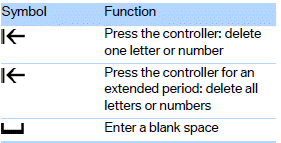
Depending on the menu, you can switch between entering letters and numbers:
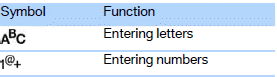
Depending on the menu, you can switch between entering uppercase letters and lowercase letters:
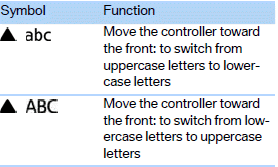
Entry of names and addresses: the selection is narrowed down every time a letter is entered and letters may be added automatically.
The entries are continuously compared to the data stored in the vehicle.
> During entry, only letters for which there are data are offered.
> Destination search: town/city names can be entered with the spelling used in any
of the languages available on the Control Display.
See also:
Increasing or reducing speed
The speed can be changed in the range from
approx. 4 mph/6 km/h to approx. 15 mph/25 km/
h by pressing the accelerator or brake pedal
lightly.
A target speed within the same range can be
spec ...
Assistance functions
Functional requirement
The backup camera is switched on.
The trunk lid is fully closed.
Pathway lines
Can be shown in the backup camera image
when in transmission position R.
Help ...
Display on the Control Display
Display the computer or trip computer on the
Control Display.
1. "Vehicle Info"
2. "Onboard info" or "Trip computer"
Resetting the fuel consumption and
speed
1. & ...
