With the Professional navigation system: Split screen
General information
Additional information, e.g. from the computer, can be displayed on the right side of the split screen.
This information remains visible on the split screen even when you change to another menu.
Switching the split screen on and off1. Press the  button.
button.
2. "Split screen"
Selecting display1. Press the  button.
button.
2. "Split screen"
3. Move the controller until the split screen is selected.
4. Press the controller or select "Split screen"
3. Move the controller until the split screen is
selected.
4. Press the controller or select "Split screen
content".
5. Select the desired menu item.
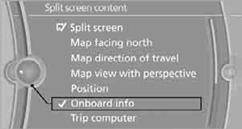
See also:
Pedestrian detection
The pedestrian detection and warning system
only operates in darkness and only when a heat
image is displayed.
Warm objects that are similar in shape to human
beings are detected by the syste ...
Traffic bulletins on the map
"Traffic conditions/gray map" Active: indication
on the control display is switched to shades of
gray. This enables a better view of the traffic
bulletins. The day/night mode is disreg ...
The concept
The central locking system becomes active
when the driver's door is closed.
The system simultaneously engages and releases
the locks on the following:
► Doors.
► Tailgate.
► ...
