Status information
Status box
The status box at the top right displays the following information:
> Time
> Current entertainment source
> Sound output ON/OFF
> Mobile phone network with strongest reception
> Telephone status
> Traffic reports reception
Radio symbols

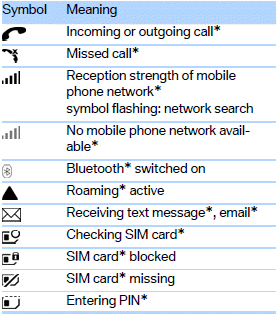
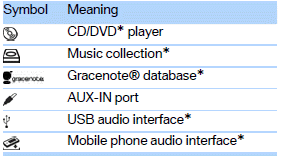
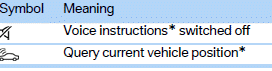
See also:
General information
Front
Two different driver's seat, exterior mirror, and
steering wheel positions can be stored and retrieved
for each remote control. The adjustment
of the lumbar support is not stored. ...
Signal tones
When approaching an object, an intermittent
tone is sounded that indicates the position of the
object. For example, if an object is detected to
the left rear of the vehicle, a signal tone sounds ...
Sockets
The lighter socket can be used as a socket for
electrical equipment while the engine is running
or when the ignition is switched on. The total
load of all sockets must not exceed 140 watts at
...
