Example: setting the clock
1. Press the  button.
button.
The main menu is displayed.
2. Turn the controller until "Settings" is highlighted, and then press the controller.
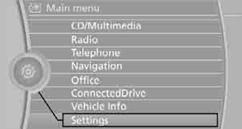
3. If necessary, move the controller to the left to display "Time/Date".
4. Turn the controller until "Time/Date" is highlighted, and then press the
controller.

5. Turn the controller until "Time:" is highlighted, and then press the controller.
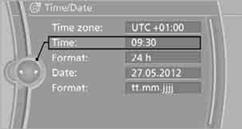
6. Turn the controller to set the hours and press the controller.
7. Turn the controller to set the minutes and press the controller.
See also:
Switching the warning function on/off
Press the button
▷ On: the LED lights up.
▷ Off: the LED goes out.
The state is stored for the remote control currently
in use. ...
Daytime running lights
The daytime running lights light up in position
0, and
. After the ignition is
switched off, the parking lamps light up in position
Activating/deactivating
1. "Settings"
2. " ...
Video playback
Country codes
Playback
The video image is displayed on the Control Display
up to a speed of approx. 2 mph/3 km/h; in
some countries, it is only displayed while the
parking brake is set or th ...
