Services status
General information
Check services status.
Displaying available services
Display of all services available in the vehicle.
1. "ConnectedDrive"
2. "Service Status"
3. "Available services"
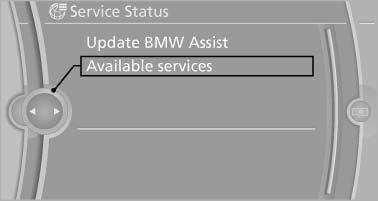
Updating BMW Assist
Manual update of TeleService* and BMW Assist*.
"Update BMW Assist"
Data transfer
During the updating of BMW services, display the status of the data transfer.
1. "ConnectedDrive"
2. Open "Options".
3. "Data transfer"
See also:
Driving through water
Drive though calm water only if it is not deeper
than 9.8 inches/25 cm and at this height, no
faster than walking speed, up to 6 mph/10 km/h.
Adhere to water depth and speed limitations
Do not ...
The concept
▷ The mobile phone can be operated without
taking your hands from the steering wheel.
▷ In many cases, the entries are accompanied
by announcements or questions.
▷ ›...‹ Verbal ...
Braking safely
Your vehicle is equipped with ABS as a standard
feature.
Applying the brakes fully is the most effective
way of braking in situations when this is necessary.
The vehicle maintains steering respo ...
