Automatic Service Request
The TeleService data necessary for servicing the vehicle are automatically sent to your service partner prior to the service deadline. If possible, the service partner will contact you and a service appointment can be arranged.
To check when your service partner was notified:
1. "Vehicle Info"
2. "Vehicle status"
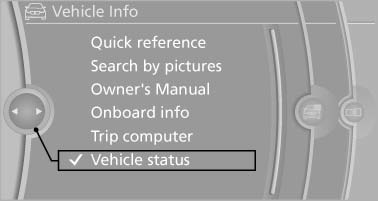
3. Open "Options".
4. "Last Service Request"
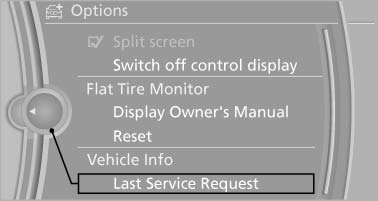
See also:
Comfort Access
Comfort Access enables you to enter your vehicle without needing to hold the
remote control in your hand. All you need to do is wear the remote control close
to your body, e.g. in your jacket pock ...
Notes
At high temperatures, the charge function of the
mobile phone can be limited where appropriate
and the functions are no longer executed.
When the mobile phone is used via the vehicle, ...
Features
The 2009 X3 starts at $39,700 and comes standard with leatherette upholstery,
eight-way power front seats, a panoramic moonroof and rain-sensing windshield
wipers. There are four option packages a ...
