Roadside Assistance
At a glance
BMW Roadside Assistance* can be contacted if assistance is needed in the event of a breakdown.
Roadside Assistance* can also be contacted via a Check Control message.
Starting Roadside Assistance
Vehicles not equipped with BMW Assist or BMW TeleService
1. "ConnectedDrive"
2. "Roadside Assistance"
The Roadside Assistance number is displayed. If the mobile phone* is paired, a connection is established to Roadside Assistance.
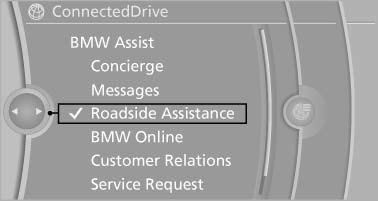
Vehicles equipped with BMW Assist or BMW TeleService
1. "ConnectedDrive"
2. "Roadside Assistance"
3. "Start service"
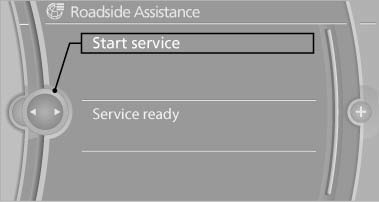
TeleService Diagnosis*
TeleService Diagnosis enables the wireless transmission of detailed vehicle data that are important for vehicle diagnosis. These data are transmitted automatically.
After the data are transmitted, the voice connection to Roadside Assistance is re-established.
TeleService Help
TeleService Help enables an in-depth diagnosis of the vehicle by Roadside Assistance via wireless transmission.
TeleService Help can be started after a prompt by Roadside Assistance and the termination of the voice connection.
Starting TeleService Help
1. Park the vehicle in a safe place.
2. Set the parking brake.
3. The engine is running.
4. "TeleService Help"
After completion of TeleService Help, a voice connection is established to Roadside Assistance.
See also:
Managing music
AlbumsRenaming an album
The name of the album, if available, is automatically entered when the album
is stored. If the name is unknown, it can be changed later.
An album cannot be renamed while a ...
Safety information
The tire characteristics and tire inflation pressure
influence the following:
► The service life of the tires.
► Road safety.
► Driving comfort. ...
Sport Line
With eye-catching exterior features in high-gloss black, this new line
accentuates the dynamic appearance of the BMW 3-Series Sedan. Eight heavily
contoured black kidney grille slats in a chrome-c ...
