Notes
Displaying notes
1. "Office"
2. "Notes"
All notes are displayed.
Displaying the note
1. Select the desired note.
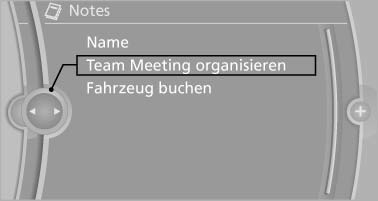
2. Scroll in the note if necessary:
- Turn the controller.
- ▷

 Select the symbol.
Select the symbol.
Using contact data
Contact data from appointments, e-mails and notes can be saved or selected*.
Reading the note out loud*
Read the note out loud.
See also:
System limits
Top View cannot be used in the following situations:
▷ With a door open.
▷ With the trunk lid open.
▷ With an exterior mirror folded in.
▷ In poor light.
A Check Control m ...
The concept
Dynamic Drive reduces the lateral inclination of
the vehicle that occurs during rapid driving in
curves or during quick evasive maneuvers.
Driving stability and driving comfort are increased
un ...
Refueling
Always switch off the engine before refueling;
otherwise, fuel cannot be added to the tank and a message will be displayed.
Take all precautionary measures and observe
all applicable regulation ...
