Selecting the calendar day
1. Select the date.
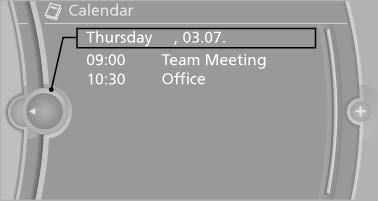
2. Select the desired day or date.
- "Next day"
- "Date:"
- "Previous day"
- "Today"
See also:
Folding forward the center head
restraint
Before using the center seat, fold the center
head restraint forward.
Press the button, arrow 1, and fold the head restraint
forward. ...
Settings for the map view
The settings are stored for the remote control
currently in use.
1. "Navigation"
2. "Map"
3. Open "Options".
4. "Settings"
5. To set the map view:
υ ...
Adjusting the volume
1. "CD/Multimedia", "Radio" or "Settings"
2. "Tone"
3. "Volume settings"
4. Select the desired volume setting.
Select the desired volume setting ...
