Filtering the message list
The message list can be filtered, when more than one type of message exists.
1. "Filter:"
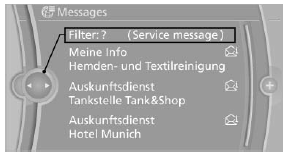
2. Select the type of message.
- "All"
All messages are displayed. - "E-mail"
Only e-mails from the mobile phone are displayed. - "Service message"
Only messages from the BMW Assist Concierge service, My Info and BMW Info are displayed. - "Text message"
Only text messages from the mobile phone are displayed.
See also:
Playing music
Music search
All tracks for which additional information has
been stored can be accessed by the music
search. Tracks without additional information
can be called up via the corresponding album. ...
Rear CD/DVD player
1 CD/DVD slot
2 Eject CD/DVD
3 On/off, right
4 Headphone connection, right
5 RCA sockets
6 Headphone connection, left
7 On/off, left ...
General information
The channels are offered in predefined packages.
The packages must be enabled by telephone. ...
