Snap-in adapter
Installation position
In the center armrest.
Inserting the snap-in adapter
1. Press the button and remove the cover.
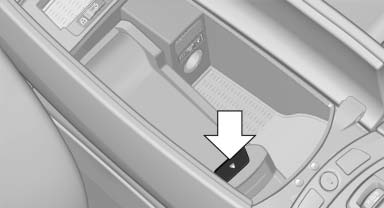
2. Insert the snap-in adapter at the front, arrow 1, and press down, arrow 2, until it engages.
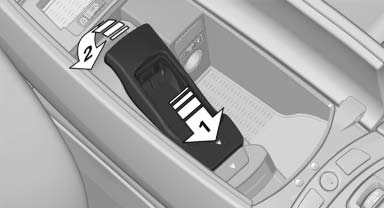
Inserting the mobile phone
1. Depending on the mobile phone, remove the protective cap from the antenna connector of the mobile phone.
2. Slide the mobile phone with the buttons facing up in the direction of the electrical connections, arrow 1, and push downward, arrow 2 until it engages.
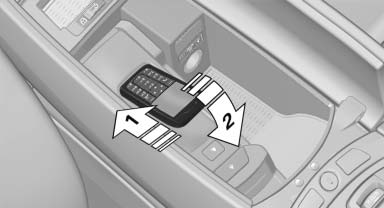
Removing the mobile phone
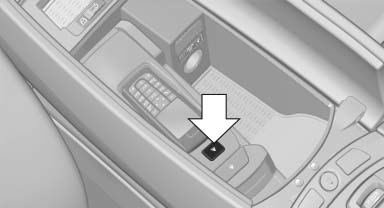
Press the button and remove the mobile phone.
See also:
The M Formula
Following the M car formula, the 1M features increased power, a manual
transmission, rear-wheel drive, a modified suspension, fat tires and a
distinctive look — perhaps more distinctive than the o ...
Displaying contacts
General information
1. "Office"
2. "Contacts"
All contacts are listed in alphabetical order. Depending
on the number of contacts, an A-Z
search is offered.
A symbol indic ...
Adjusting the info display
You can select what information from the computer
is to be displayed on the info display of the
instrument cluster.
1. "Settings"
2. "Info display"
3. Select the desired dis ...
