Received calls
Displaying calls
The 20 calls that were last received are displayed.
1. "Telephone"
2. "Received calls"
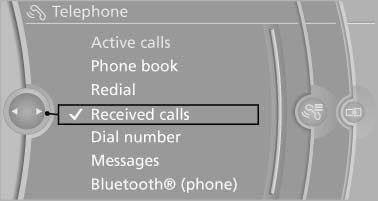
Calling a number from the list
Selecting an entry.
The connection is established.
Saving an entry in the contacts
1. Highlight the entry.
2. Open "Options".
3. "Store as new contact" or "Add to existing
contact"
4. Select
 "New phone number" or contact.
"New phone number" or contact.
5. Select the type of number: "Home",
"Business", "Mobile" or "Other"
6. Complete the entries if necessary.
7. If necessary, "Store contact in vehicle".
See also:
DVD changer
Above the glove compartment
Press the button.
The cover opens automatically.
To close: press the cover closed.
Controls and displays
1 Empty DVD compartments
2 LED on DVD slot
3 Buttons for ...
Safety
The X3 earned a 2009 Top Safety Pick designation from the Insurance Institute
for Highway Safety, the agency's highest award. That means it earned top scores
in IIHS' frontal-offset, side-impact a ...
Self-leveling suspension
The concept
The self-leveling suspension on the rear axle
assures a continuous ground clearance.
To do so, the height of the vehicle is measured
by sensors at both rear wheels.
If the actual he ...
