Phone book
Displays
The phone book accesses the contacts and shows all contacts for which a phone number has been stored. The entries can be selected to make a call.
1. "Telephone"
2. "Phone book"
A symbol indicates the storage location of the contacts.
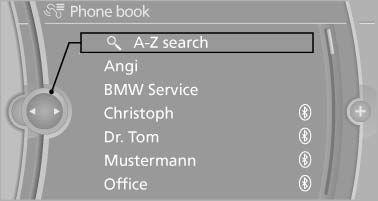
Calling a contact
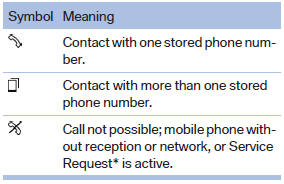
For contacts with one stored phone number: select the required contact. The connection is being established.
For contacts with more than one stored phone number: select the required contact and the phone number. The connection is being established.
Editing a contact
Changing the entries in "Contacts". When a contact is changed, the changes are not stored on the mobile phone. A copy of the entry is stored in the vehicle.
1. Highlight the contact.
2. Open "Options".
3. "Edit entry"
The contact can be edited.
See also:
Programmable memory
buttons
General information
The Owner's Manual can be stored on the programmable
memory buttons and called up directly.
Storing
1. Select "Owner's Manual" via the iDrive.
2. Press the desire ...
Precise lines produce a stretched silhouette and enhance the car's dynamic
impact
Powerfully taut surfaces with sweeping lines dominate the side view of the
BMW 3-Series Sedan, stretching the car visually and lending extra verve to its
dynamic stance. The flanks of the car are ...
Enlarging the cargo area
The rear seat backrest is divided. You can fold
down both sides separately in order to expand
the cargo area.
BMW X6: before folding the rear seat
backrest forward
Before folding the rear se ...
