iDrive in the rear
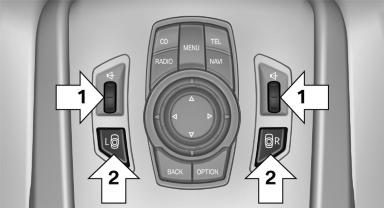
Operation is the same as for the iDrive in the front.
- To adjust the volume: turn, arrows 1.
- To activate the controller and switch between the screens: press the buttons, arrows 2.
A green LED indicates which screen is active and can be operated via the iDrive in the rear.
See also:
The concept
HDC is a downhill driving assistant that automatically
controls vehicle speed on steep downhill
gradients. Without the brakes being applied,
the vehicle moves at slightly more than twice
walki ...
Editing or deleting an address
1. "Navigation"
2. "Address book"
3. Highlight the entry.
4. Open "Options".
5. "Edit in Contacts" or "Delete entry" ...
The concept
This system can be used to select a desired
speed that the vehicle will maintain automatically
on clear roads.
To the extent possible, the system automatically
adjusts the speed to a slower veh ...
