Automatic locking
The setting is stored for the remote control currently in use.
1. "Settings" 2. "Door locks" 3. Select the desired function:
▷ "Lock if no door is opened"
The vehicle locks automatically after a
short period of time if a door is not
opened.
▷ "Lock after start. to drive"
The vehicle locks automatically after
you drive away.
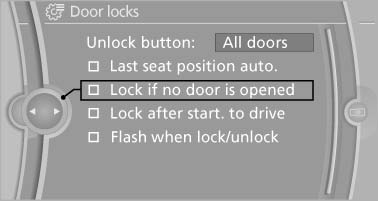
The vehicle locks automatically after you drive away
See also:
Initializing after a power failure
After a power failure during the opening or closing
process, the roof can only be operated to a
limited extent.
Initializing the system
The system can be initialized when the vehicle
is statio ...
Display in the instrument cluster
The collision warning can be issued in the instrument
cluster, in the Head-up Display, and
acoustically.
Warning stages
Adapting your speed and driving style
The display does not relieve the ...
Switching off
The system can be deactivated as follows:
▷ Press the button.
▷ Switch off the ignition. ...
