Playback
Filling the CD/DVD* player
Insert the CD/DVD with the printed side up. Playback begins automatically.
Reading can take a few minutes with compressed audio files.
Starting playback
A CD/DVD is located in the CD/DVD player or DVD changer*.
1. "CD/Multimedia"
2. "CD/DVD"
3. Select the desired CD or DVD.

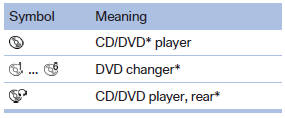
Playable formats
- DVD: DVD-ROM, DVD-R, DVD+R, DVDRW, DVD+RW, DVD-R DL, DVD+R DL, DVD audio (video part only), DVD video*.
- CD: CD-ROM, CD-R, CD-RW, CD-DA, VCD*, SVCD*.
- Compressed audio files: MP3, WMA, AAC*, M4A*.
See also:
Route criteria
General information
► The route calculated can be influenced by
selecting certain criteria.
► The route criteria can be changed when the
destination is entered and during destination
...
Vehicle equipment
All standard, country-specific and optional
equipment that is offered in the model series is
described in this chapter. Therefore, equipment
is also described that is not available in a vehicle, ...
Replacing the battery
Replacing the battery
1. Take the integrated key out of the remote
control.
2. Push in the catch with the key, arrow 1.
3. Remove the cover of the battery compartment;
see arrow 2.
4. Insert ...
