Controls
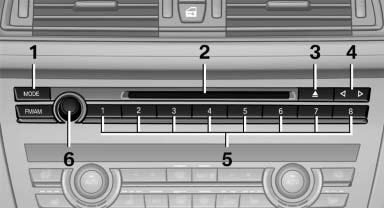
1 Change the entertainment source
2 CD/DVD* drive
3 Eject CD/DVD
4 Change station/track
5 Programmable memory buttons
6 Volume, on/off
See also:
VALVETRONIC, Double-Vanos and direct injection
The combination of a high power output and a simultaneous reduction in
emissions is achieved by VALVETRONIC variable valve timing and Double-Vanos
variable camshaft timing. The latest generation o ...
Adjusting the volume
Turn the volume button while giving an instruction
until the desired volume is set.
▷ The volume remains constant even if the
volume of other audio sources is changed.
▷ The volume i ...
Radar sensor
Position
Radar sensor
Dirty or covered sensor
A dirty or covered sensor may hinder the detection
of vehicles.
▷ If necessary, clean the radar sensor. Remove
layers of snow and ice care ...
