Stored stations
General information
It is possible to store up to 40 stations.
Calling up a station
1. "Radio"
2. "Presets"
3. Select the desired station.
Storing a station
The station currently selected is stored.
1. "Radio"
2. "Presets"
3. "Store station"
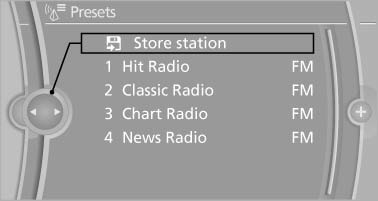
4. Select the desired memory location.
The list of stored stations is stored for the remote control currently in use.
The stations can also be stored on the programmable memory buttons.
Deleting a station
1. "Radio"
2. "Presets"
3. Select the desired station.
4. Open "Options".
5. "Delete entry"
See also:
Displays
Symbol
Function
Service requirements
Engine oil
Roadworthiness test
Front brake pads
Rear brake pads
Brake fluid ...
Automatic-Transmission
Switching off the engine
1. Engage transmission position P with the vehicle
stopped.
2. Press the Start/Stop button.
The engine is switched off.
The radio ready state is switched on.
3. Set the ...
Concierge service
General informationThe Concierge service of BMW Assist will inform you, for example, about upcoming
events, filling station, or hotels and supplies you with their phone numbers and
addresses. Many ...
