Timeshift
Approx. one hour of the program being broadcast on the channel currently being listened to is stored in a buffer. Prerequisite: the signal must be available.
The stored audio track can be played with a delay following the live broadcast. When the buffer is full, the older tracks are overwritten. The buffer is cleared when a new channel is selected.
Opening the timeshift function
1. "Radio"
2. "Satellite radio"
3.  "Replay - Time shift"
"Replay - Time shift"
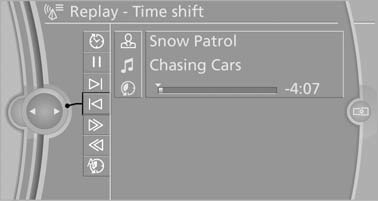
- The red arrow shows the current playback position.
- The time difference to the live broadcast is displayed next to the buffer bar. For live transmissions: "live".
Timeshift menu
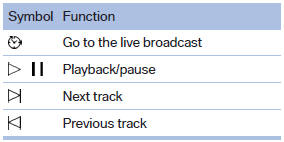
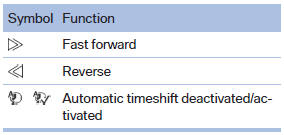
Automatic timeshift
When the function is activated, audio playback is stopped automatically in the event of:
- Incoming and outgoing telephone calls.
- Activation of the voice activation system.
- Muting.
The audio playback then continues with a time delay.
To activate:
1. "Radio"
2. "Satellite radio"
3.  "Replay - Time shift"
"Replay - Time shift"
4.  "Automatic time shift"
"Automatic time shift"
To deactivate:  "Automatic time
shift".
"Automatic time
shift".
See also:
Possible commands
Having possible commands read aloud
The commands available in each case depend
on the menu item selected on the Control Display.
To have the available commands read out
loud: ›Voice commands‹
F ...
Tachometer
Always avoid engine speeds in the red warning
field. In this range, the fuel supply is interrupted
to protect the engine. ...
Jump-starting
Notes
If the battery is discharged, an engine can be
started using the battery of another vehicle and
two jumper cables. Only use jumper cables with
fully insulated clamp handles.
To prevent pe ...
