RDS
RDS broadcasts additional information, such as the station name, in the FM wave band. When playing a station with multiple frequencies, the system automatically switches to the frequency with the best reception, if needed.
Switching the RDS on/off
1. "Radio"
2. "FM"
3. Open "Options".
4. "RDS"
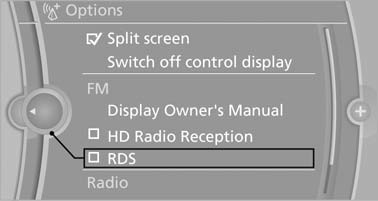
The setting is stored for the remote control currently in use.
See also:
The concept
The concept
Two radar sensors below the rear bumper monitor
the area behind and next to the vehicle at
speeds above approx. 30 mph/50 km/h.
The system indicates whether there are vehicles
...
Active seat ventilation
Switching on
Press the button once for each
ventilation
level.
The highest level is active when three LEDs are
lit.
Switching off
Press the button longer.
The LEDs go out. ...
Malfunction
In the event of a failure or malfunction of the
parking brake, secure the vehicle against rolling
using a wheel chock, for example, when leaving
it. ...
