Storing a station
1. "Radio"
2. "FM" or "AM"
3. Highlight the desired station.
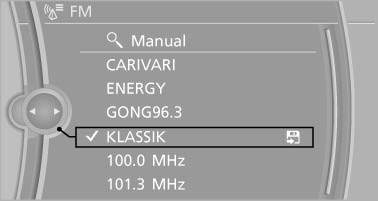
4. Press the controller for an extended period.
5. Select the desired memory location.
The stations are stored for the remote control currently in use.
The stations can also be stored on the programmable memory buttons.
See also:
Engine specifications
The rated power outputs are established on the
basis of fuel grade AKI 91.
...
1975: the first generation - premiere as a two-door sedan with high-output
four-cylinder engines
The presentation of the first BMW 3-Series in July 1975 saw BMW write a new
chapter into the automotive history books. The two-door sedan wasted no time in
leaving its own distinctive stamp on the ...
For the 530i, 535i, 550i, 525d,
530d and 535d: check oil level
The concept
The oil level is monitored electronically and displayed
on the Control Display.
Requirements
▷ The engine must be running and warm after
the vehicle has been driven for at lea ...
