Volume
- "Speed volume": speed-dependent volume control.
- "PDC": volume of the PDC signal* compared to the entertainment sound output.
- "Gong": volume of the signal, such as the safety belt reminder, compared to the entertainment sound output.
- "Microphone": volume of the microphone* during a phone call.
- "Loudspeak.": volume of the loudspeakers* during a phone call.
The following volumes are only stored for the respective paired telephone: "Microphone", "Loudspeak.".
Adjusting the volume
1. "CD/Multimedia", "Radio" or "Settings"
2. "Tone"
3. "Volume settings"
4. Select the desired volume setting.
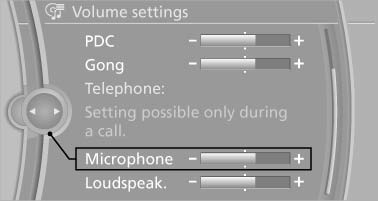
5. To adjust: turn the controller.
6. To store: press the controller.
See also:
Displaying messages
1. "Office"
2. "Messages"
A symbol identifies the type of message.
...
Storing stations
Via iDrive1. "Radio"
2. "FM" or "AM"
3. Select the desired station.
4. Press the controller for an extended period.
5. Select the desi ...
External devices
At a glance
...
