Front passenger side
Opening
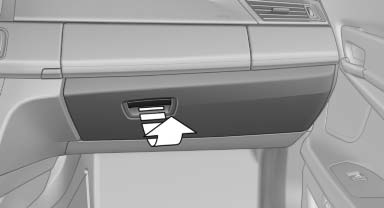
Pull the handle.
The light in the glove compartment switches on.
![]() Close the glove compartment again immediately
Close the glove compartment again immediately
Close the glove compartment immediately after use while driving; otherwise, injury may occur during accidents.
Closing
Fold up the cover.
Opening the top cover
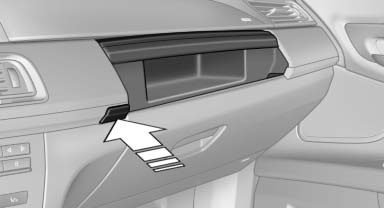
Press the button.
The top cover opens automatically.
Closing the top cover
Press the cover closed.
USB interface for data transfer
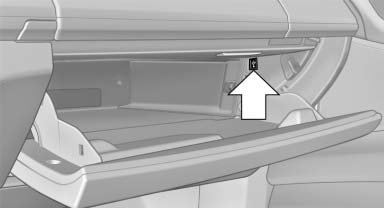
Connection for importing and exporting data on USB devices, e.g.:
- Personal Profile settings.
- Music collection.
Observe the following when connecting:
- Do not use force when plugging the connector into the USB interface.
- Do not connect devices such as fans or lamps to the USB interface.
- Do not connect USB hard drives.
- Do not use the USB interface to recharge external devices.
See also:
Front seats: adjusting the distance from the back of the head
Front seats: adjusting the distance
from the back of the head
Press the button and pull the headrest cushion
forward or push it back.
Compromised performance
Do not place any objects behind ...
BMW X5 xDrive35d: Maintaining the Benchmark with BMW Advanced Diesel
Technology.
The BMW Advanced Diesel X5 xDrive35d was introduced to the United States as a
2009 model, and despite increased competition remains the fastest, most fuel
efficient diesel-powered vehicle in its c ...
Tire inflation pressures X5 xDrive50i with three rows of seats
...
