Programming
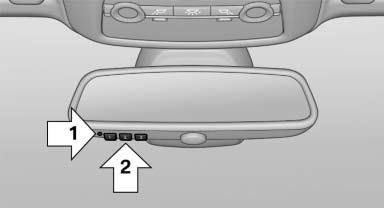
- LED, arrow 1.
- Memory buttons, arrow 2.
Fixed-code hand-held transmitters
1. Switch on the ignition.
2. Initial setup:
Press both outer buttons 1 and 3 for approx.
20 seconds until the LED flashes.
All programs of the three memory buttons,
arrow 2, are cleared.
3. Hold the hand-held transmitter a distance of approx. 2 to 8 in/5 to 20 cm from the memory buttons.
4. Simultaneously press the transmit button of
the hand-held transmitter and the memory
button of the universal remote control.
The LED flashes slowly.
5. Release both buttons when the LED flashes rapidly.
If the LED does not flash rapidly after approx. 15 seconds, change the distance and repeat the step.
The device can be operated using the memory button with the engine running or the ignition switched on.
Malfunction
If the device cannot be used after repeated attempts at programming, please check whether the hand-held transmitter is equipped with an alternating code system.
To do so:
- Read the instructions of the hand-held transmitter.
- Press the memory button of the universal remote control for an extended period.
If the LED flashes rapidly for a brief period and then lights up continuously for approx. 2 seconds, the hand-held transmitter is equipped with an alternating code system.
In this case, program the memory buttons as described under Alternating-code hand-held transmitters.
Alternating-code hand-held transmitters
Please obtain information on synchronizing the device in the operating manual of the device being set up.
Programming will be easier with the aid of a second person.
1. Park the vehicle within range of the remotecontrolled device.
2. Program the universal remote control as described above under Fixed-code hand-held transmitters.
3. Press and hold the programmed button on the interior rearview mirror for approx. 5 seconds until the device to be adjusted is activated.
If the device does not become activated, press and hold the button and watch the LED:
- If the LED lights up continuously, the programming is completed. The device should become activated when the button is pressed briefly.
- If the LED flashes for approx. 2 seconds and then lights up continuously, continue the programming procedure beginning with step 4.
4. Locate the button on the receiver of the device to be set, e.g., on the drive.
5. Press the button on the receiver of the device to be set. You have approx. 30 seconds for the next step.
6. Press the programmed memory button of the universal remote control three times.
The device can be operated when the engine is running or the ignition is switched on.
See also:
What to do if...
Information on suitable mobile phones
The mobile phone could not be paired or connected.
▷ Is Bluetooth activated in the vehicle and on
the mobile phone? Activate Bluetooth on
the vehicle ...
Functional requirements
There are no external sources of interference
nearby.
To lock the vehicle, the remote control must
be located outside of the vehicle.
The next unlocking and locking cycle is not
possib ...
Entertainment
The chapter helps assure your enjoyment when
receiving radio and television stations and playing
CDs, DVDs and tracks from the music collection. ...
