The concept
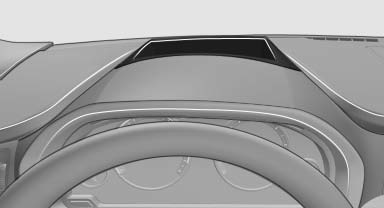
This system projects important information into the driver's field of vision, e.g., the speed.
In this way, the driver can get information without averting his or her eyes from the road.
See also:
Cupholders
Use lightweight and shatterproof containers
and do not transport hot beverages; otherwise, there is an increased risk of injury
in the event of the accident. Do not force containers that are too ...
Switch off the engine during longer
stops
Switch off the engine during longer stops, e.g.,
at traffic lights, railroad crossings or in traffic
congestion.
Fuel savings are achieved after the vehicle is
switched off for only approx. 4 s ...
Last destinations
The last destinations are stored automatically. These destinations can be called
up and used as a destination for destination guidance.
Opening the last destinations1. "Navigation"
...
