Display on the Control Display
The traffic area to the left and right is displayed on the Control Display.
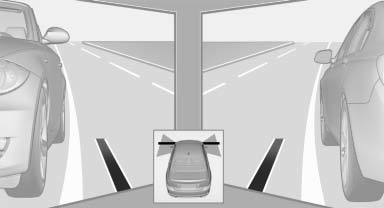
Guidelines at the bottom of the image show the position of the front of the vehicle.
Brightness
With the Side View switched on:
1.  "Brightness"
"Brightness"
2. Turn the controller until the desired setting is reached and press the controller.
Contrast
With the Side View switched on:
1.  "Contrast"
"Contrast"
2. Turn the controller until the desired setting is reached and press the controller.
See also:
Opening the Options menu
Press the button.
The "Options" menu is displayed.
Additional options: move the controller to the
right repeatedly until the "Options" menu is displayed.
Options menu ...
Functional requirements
There are no external sources of interference
nearby.
To lock the vehicle, the remote control must
be located outside of the vehicle.
The next unlocking and locking cycle is not
possib ...
Changing between panels
After a menu item is selected, e.g., "Radio", a
new panel is displayed. Panels can overlap.
▷ Move the controller to the left.
The current panel is closed and the previous
panel ...
