Displays in the instrument cluster
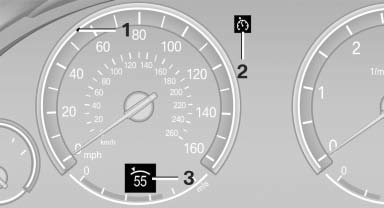
1 Display of desired speed
2 Indicator lamp
3 Brief status display
Desired speed
Display in the speedometer:

- The marking lights up in green: the system is active.
- The marking lights up in orange: the system has been interrupted.
- The marking does not light up: the system is switched off.
Brief status display
Brief display in the speedometer:
 Selected desired speed
Selected desired speed
If --- appears briefly, conditions may not be adequate to operate the system.
See also:
End of warning
The warning ends:
Automatically after approx. 3 seconds.
When returning to your own lane.
When braking hard.
When using the turn signal.
...
Dynamic Damping Control
The concept
This system reduces undesirable vehicle motion
when using a dynamic driving style or traveling
on uneven road surfaces.
The system enhances driving dynamics and
comfort as required ...
Ride & Handling
The X6 surprised me here, and in a good way. Upon sizing up its aggressive
design, you might think that this is an SUV that's all about delivering a
performance driving experience, even if it come ...
