Programmable memory buttons
General information
The iDrive functions can be stored on the programmable memory buttons and called up directly, e.g., radio stations, navigation destinations, phone numbers and entry points into the menu.
The settings are stored for the remote control currently in use.
Saving a function
1. Highlight the function via the iDrive.
2.  Press the desired button for
more
than two seconds.
Press the desired button for
more
than two seconds.
Running a function
 Press the button.
Press the button.
The function will run immediately. This means, for example, that the number is dialed when a phone number is selected.
Displaying the button assignment
Use a finger to touch the buttons. Do not wear gloves or use objects.
The key assignment is displayed at the top edge of the screen.
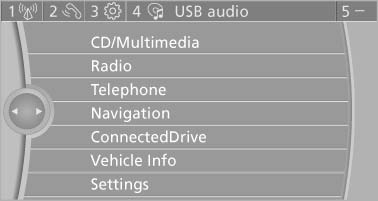
The key assignment is displayed at the top edge
of the screen
▷ To display short information: touch the button.
▷ To display detailed information: touch the
button for an extended period.
See also:
Open trunk lid with no-touch activation
With Comfort Access, the trunk lid can be
opened with no-touch activation using the remote
control you are carrying.
A sensor detects a directed foot motion in the
center of the area at the rea ...
Managing music
AlbumsRenaming an album
The name of the album, if available, is automatically entered when the album
is stored. If the name is unknown, it can be changed later.
An album cannot be renamed while a ...
1 Series M
Rather than the single-turbo setup from the 135i, the 1 Series M gets a
twin-turbo six-cylinder that's good for 335 hp and 332 pounds-feet of torque. In
extreme situations, the 1 Series M can ente ...
