Time
Setting the time zone
1. "Settings"
2. "Time/Date"
3. "Time zone"
4. Select the desired time zone. The time zone is stored.
Setting the time
1. "Settings"
2. "Time/Date"
3. "Time:"
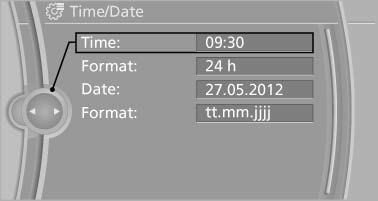
4. Turn the controller until the desired hours are displayed.
5. Press the controller.
6. Turn the controller until the desired minutes are displayed.
7. Press the controller. The time is stored.
Setting the time format
1. "Settings"
2. "Time/Date"
3. "Format:"
4. Select the desired format.
The time format is stored.
See also:
Mobile communication devices in the
vehicle
Mobile communication devices in the vehicle
It is advised that you do not use mobile communication
devices, e.g., mobile phones, inside the
vehicle without connecting them directly to the
exte ...
Displaying stored Check Control messages
1. "Vehicle Info"
2. "Vehicle status"
3. "Check Control"
4. Select the text message. ...
Interrupting the system
Press the lever up or down, arrow 3: display 1 in
the speedometer changes color
In addition, the system is interrupted:
▷ When the brakes are applied.
▷ When the transmission position ...
