Trip computer
There are two types of computer.
- "Onboard info": the values can be reset as often as necessary.
- "Trip computer": the values provide an overview of the current trip.
Resetting the trip computer
1. "Vehicle Info"
2. "Trip computer"
3. "Reset": all values are reset. "Automatically reset": all values are reset approx. 4 hours after the vehicle comes to a standstill.
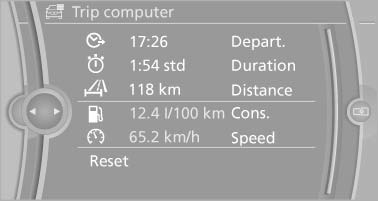
See also:
PDC Park Distance Control
The concept
In addition to the PDC Park Distance Control, the
backup camera*, can be
switched on.
PDC supports you when parking. Objects that
you are approaching slowly in front of or behind
...
Manual transmission
Shifting
Shifting into 5th or 6th gear
When shifting into 5th or 6th gear, push
the gearshift lever to the right; otherwise inadvertent
shifting into the 3rd or 4th gear could
lead to engine ...
CD/DVD playback
Inserting a CD/DVD
Insert the CD/DVD into the drive with the labeled side facing up. The CD/DVD
is drawn in automatically.
Playback starts automatically if the sound output is on. For CDs/DVDs w ...
