Calling up information on the info display
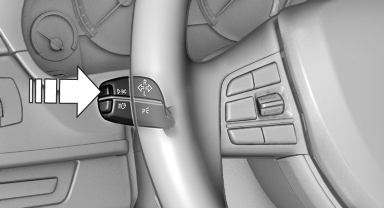
Press the computer button on the turn signal lever.
Information is displayed on the info display of the instrument cluster.
See also:
Parking lamps/low beams
0. Lamps off, daytime running lights
1. Parking lamps and daytime running lights
2. Low beams, welcome lamps
3. Automatic headlamp control, daytime running lights, welcome ...
Owner's Manual for Vehicle
Thank you for choosing a BMW.
The more familiar you are with your vehicle, the better control you
will have on the road. We therefore strongly suggest:
Read this Owner's Manual before starting off ...
Display
The driving distance or the time
to the next service is displayed
briefly after the ignition is
switched on.
The current service requirements
can be read out from the remote control
by the ...
