Changing between panels
After a menu item is selected, e.g., "Radio", a new panel is displayed. Panels can overlap.
▷ Move the controller to the left.
The current panel is closed and the previous
panel is displayed.
The previous panel is opened again by
pressing the BACK button. In this case, the
current panel is not closed.
▷ Move the controller to the right.
A new panel is opened on top of the previous
display.
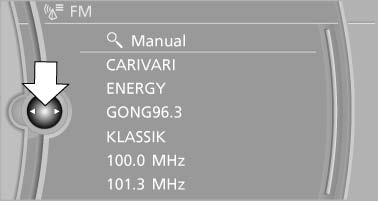
A new panel is opened on top of the previous
display
White arrows pointing to the left or right indicate that additional panels can be opened.
See also:
Storage periods
Storage periods during which the vehicle battery
was disconnected are not taken into account.
If this occurs, have a service center update the
time-dependent maintenance procedures,
such as che ...
Reserve
After the reserve range is reached:
▷ A message is briefly displayed on the Control
Display.
▷ The remaining range is shown on the computer.
▷ When a dynamic driving style is us ...
Antilock Brake System ABS
ABS prevents locking of the wheels during braking.
The vehicle remains steerable even during full
brake applications, thus increasing active
safety.
ABS is operational every time you start the e ...
