Front seat heating

Switching on
 Press the button once for each
temperature
level.
Press the button once for each
temperature
level.
The maximum temperature is reached when three LEDs are lit.
Switching off
Press the button longer.
The LEDs go out.
The temperature may be reduced or seat heating may be switched off entirely to save battery power.
Temperature distribution
The heating action in the seat cushion and backrest can be distributed in different ways.
1. "Climate"
2. "Seat heating distribution"
3. Select the required seat.
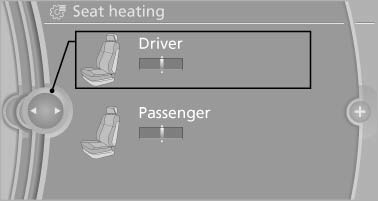
4. Turn the controller to set the temperature distribution.
See also:
Car washes
Notes
Steam jets or high-pressure washers
When using steam jets or high-pressure
washers, hold them a sufficient distance away
and use a maximum temperature of 140 ℉/
60 ℃.
Holdi ...
Radio ready state
Activate radio ready state:
When the ignition is switched off: press ON/
OFF button on the radio.
When the engine is running: press START/
STOP button.
Some electronic systems/power con ...
The concept
This system projects important information into
the driver's field of vision, e.g., the speed.
In this way, the driver can get information without
averting his or her eyes from the road. ...
