Comparison with ordinary remote control
The functions can be controlled by pressing the buttons or via Comfort Access.
Unlocking
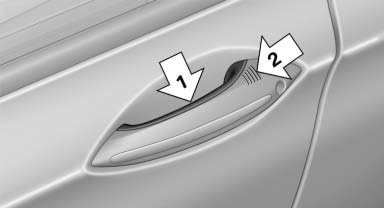
Fully grasp a door handle, arrow 1. This corresponds
to pressing the  button.
button.
Locking
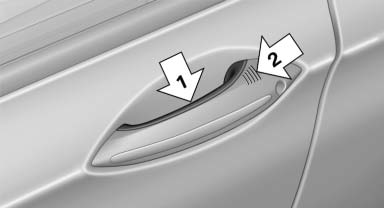
Press the area on the door handle, arrow 2, with your finger for approx. 1 second.
This corresponds to pressing the  button.
button.
To save battery power, ensure that the ignition and all electronic systems and/or power consumers are switched off before locking the vehicle.
Convenient closing
Press the area, arrow 2, with your finger and hold.
In addition to locking, the windows and the glass sunroof* are closed.
![]() Monitor the closing process
Monitor the closing process
Monitor the closing process to ensure that no one becomes trapped.
Unlocking the trunk lid separately
Press the button on the exterior of the trunk lid.
This corresponds to pressing the  button.
button.
![]() Do not place the remote control in the
cargo area
Do not place the remote control in the
cargo area
Take the remote control with you and do not leave it in the cargo area; otherwise, the remote control may be locked inside the vehicle when the trunk lid is closed.
See also:
Manual transmission
Switching off the engine
1. With the vehicle at a standstill, press the
Start/Stop button.
2. Shift into first gear or reverse.
3. Set the parking brake. ...
Timeshift
Approx. one hour of the program being broadcast on the channel currently being
listened to is stored in a buffer. Prerequisite: the signal must be available.
The stored audio track can be played wi ...
Vehicle equipment
All standard, country-specific and optional
equipment that is offered in the model series is
described in this chapter. Therefore, equipment
is also described that is not available in a vehicle, ...
