Selecting menu items
Menu items shown in white can be selected.
1. Turn the controller until the desired menu item is highlighted.
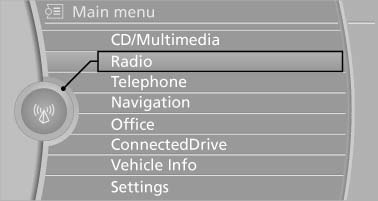
2. Press the controller.
Menu items in the Owner's Manual
In the Owner's Manual, menu items that can be selected are set in quotation marks, e.g., "Settings".
See also:
Indicator/warning lamps
The indicator and warning lamps can light up in
a variety of combinations and colors.
Several of the lamps are checked for proper
functioning and light up temporarily when the
engine is start ...
Opening the Options menu
Press the button
The "Options" menu is displayed.
The "Options" menu is displayed
Additional options: move the controller to the
right repeatedly until the "Options&qu ...
Installing child restraint fixingsystems
Before mounting
Before mounting child restraint fixing systems,
ensure that the rear seat backrests are locked.
Notes
Manufacturer's information for child restraint
fixing systems
To select, mo ...
