Opening the main menu
 Press the button.
Press the button.
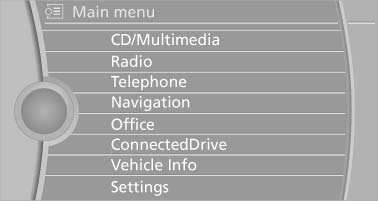
The main menu is displayed.
All iDrive functions can be called up via the main menu.
See also:
Deactivating/activating DTC Dynamic
Traction Control
The system can be deactivated/activated via the
TRACTION and SPORT+ programs of the Dynamic
Driving Control. ...
Switching on/off
Switching on/off
Press the button.
▷ On: the LED lights up.
▷ Off: the LED goes out.
The system can issue warnings at speeds above
approx. 30 mph/50 km/h.
The state is stor ...
Short commands of the voice activation
system
Vehicle equipment
All standard, country-specific and optional
equipment that is offered in the model series is
described in this chapter. Therefore, equipment
is also described that is not avai ...
