Navigation
General information
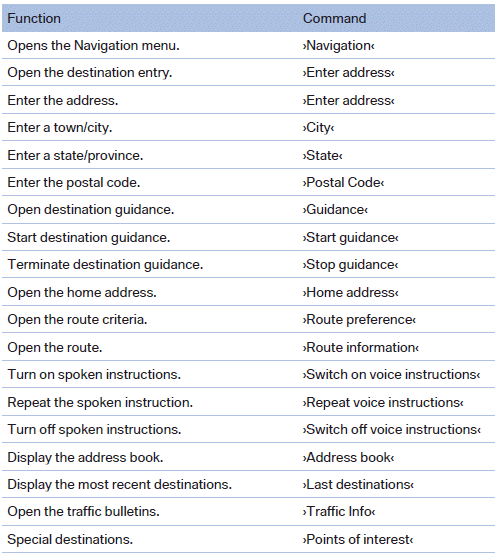
Map
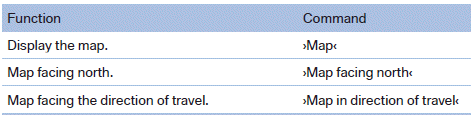
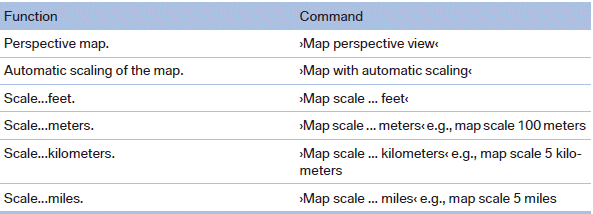
Split screen settings
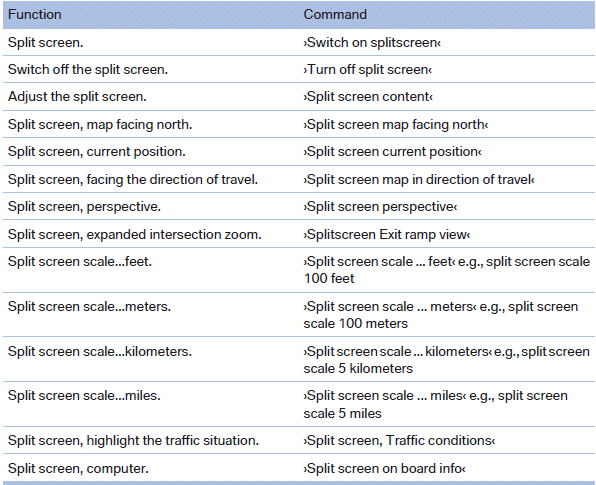
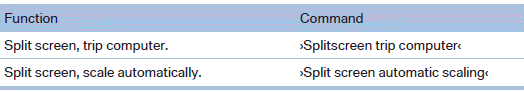
Destination guidance with intermediate destinations
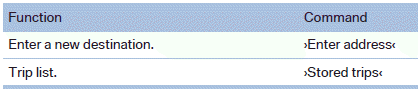
See also:
Compressed video files
Playback
1. Select the directory if necessary.
Compressed video files
2. Press the
button.
3. Select a track.
Select a track
4. Press the
button
5. Select "Play".
6. Press ...
Bluetooth audio
At a glance
▷ Music files on external devices such as audio
devices or mobile phones can be played
back via Bluetooth.
Use of a mobile phone as an audio source.
▷ Bluetooth® is a re ...
Folding down head restraints
Extending/retracting head
restraint
Only fold down head restraint if no passengers
are in the rear. Fold out retracted headrests
again if passengers are being carried in the
rear; otherwise, ...
