Calendar
Display the calendar
Appointments during the last 20 and the next 50 days can be displayed.
1. "Office"
2. "Calendar"
The appointments on the current day are displayed.
Selecting the calendar day
1. Select the date.
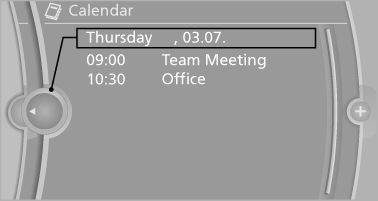
2. Select the desired day or date.
► "Next day"
► "Date:"
► "Previous day"
► "Today"
Display the appointment
1. Select the desired appointment.
2. Scroll through the appointment if necessary:
► Turn the controller.
►

 Select the symbol.
Select the symbol.
Using contact data
Contact data from appointments, tasks, text messages, e-mails and notes can be saved or selected.
Reading the appointment out loud
Read the appointment out loud.
See also:
Services status
Displaying available services
Display of all services available in the vehicle.
1. "BMW Assist" or "ConnectedDrive".
2. "Service Status".
3. "Available services& ...
Operating from the outside
► Via the remote control.
► Via the driver's door lock.
► Via the door handles of the driver's and front
passenger doors.
► Via the button on the tailgate.
The following ...
Switching off automatically
The system switches off and the LED goes out:
▷ After approx. 160 ft/50 m when driving forward.
▷ Above approx. 22 mph/36 km/h when driving
forward.
Switch on the system again if nece ...
