Snap-in adapter
General information
Detailed information about snap-in adapters, which support the functions of the mobile phone, is available from the service center.
Notes
At high temperatures, the charge functions of the mobile phone can be limited under certain circumstances, and the functions are no longer executed.
When the mobile phone is used via the vehicle, heed the operating manual of the mobile phone.
Installation position
In the center armrest.
Inserting the snap-in adapter
1. Press the button and remove the cover.
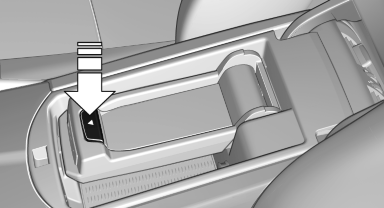
2. Insert the snap-in adapter in the direction of the arrow, arrow 1, and press down, arrow 2, until it engages.
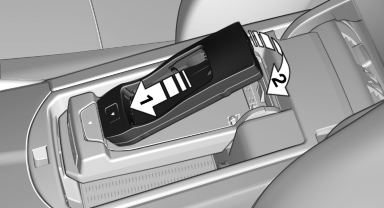
Inserting the mobile phone
1. Depending on the mobile phone, remove the protective cap from the antenna connector and from the USB connection of the mobile phone.
2. Slide the mobile phone with the buttons facing up in the direction of the electrical connections, arrow 1, and push downward, arrow 2 until it engages.
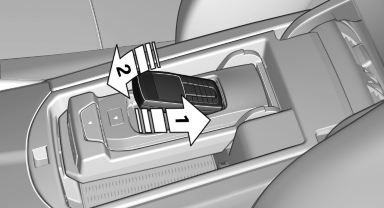
Removing the mobile phone
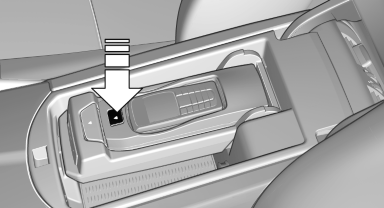
Press the button and remove the mobile phone.
See also:
High-beam Assistant
When the lights are switched on, this system
automatically switches the high beams on and
off. The procedure is controlled by a sensor on the front of the interior
rearview mirror. The assistant ...
All around the headliner
All around the headliner
1
Emergency Request
2
Glass sunroof
3
Indicator lamp, front passenger airbag
4
Reading lamps
5
Interior lamps ...
Entering appointment dates
Enter the dates for the required inspections.
Ensure that the vehicle date and time are set
correctly.
1. "Vehicle Info"
2. "Vehicle status"
3. "Service required"
...
