AUX-IN port
At a glance
► For connecting audio devices, e.g., MP3
player. The sound is output on the vehicle
loudspeakers.
► Recommendation: use medium tone and
volume settings on the audio device. The
tone depends on the quality of the audio
files.
Connecting
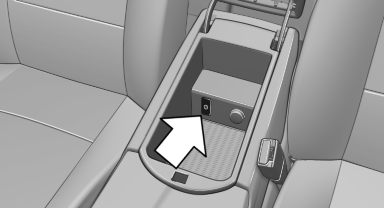
The AUX-IN port is located in the center armrest.
Connect the headphones or line-out connector of the device to the jack plug.
Playback
1. Connect the audio device, switch it on and
select a track on the audio device.
2. "CD/Multimedia"
3. If necessary. "External devices".
4.  "AUX front"
"AUX front"
The sound is played back on the vehicle loudspeakers.
Volume
The volume of the sound output is dependent on the audio device. If this volume differs markedly from the volume of the other audio sources, it is advisable to adjust the volumes.
Adjusting the volume
1. "CD/Multimedia"
2. If necessary. "External devices".
3.  "AUX front"
"AUX front"
4. "Volume"
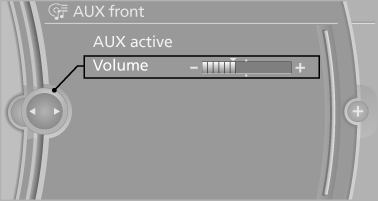
5. Turn the controller until the desired volume is set and press the controller.
See also:
Rear seat heating
Switching on
Press the button once for each
temperature
level.
The maximum temperature is reached when
three LEDs are lit.
If the drive is continued within approx. 15 minutes,
the seat he ...
2009 BMW 535 Review by David Thomas
In the world of luxury station wagons, there isn't much sense in trying to
justify the price tag. Normally, a wagon is a practical choice for families
looking for utility with improved mileage ver ...
After washing the vehicle
After washing the vehicle, apply the brakes
briefly to dry them; otherwise, braking action can
be reduced and corrosion of the brake discs can
occur. ...
