Audio playback
Selecting the track using the button
 Press the button repeatedly
until the
desired track is played.
Press the button repeatedly
until the
desired track is played.
Selecting the track using the iDrive
Audio CDs
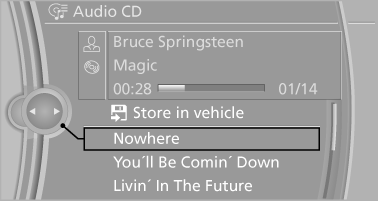
Select the desired track to begin playback.
CDs/DVDs with compressed audio fil
Depending on the data, some letters and numbers of the CD/DVD may not be displayed correctly.
1. Select the directory if necessary.
To go up a level in the directory: move the controller to the left.
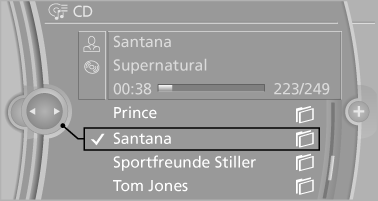
2. Select the desired track to begin playback.
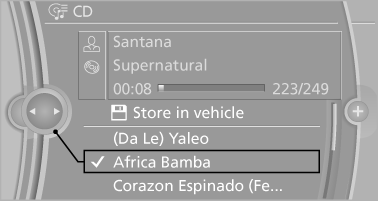
Displaying information on the track
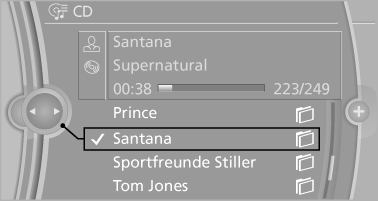
If information about a track has been stored, it is displayed automatically:
► Interpret.
► Album track.
► Number of tracks on the CD/DVD.
► File name of track.
Random playback
1. "CD/Multimedia"
2. "CD/DVD"
3. Select the desired CD or DVD.
4. Open "Options".
5. "Random"
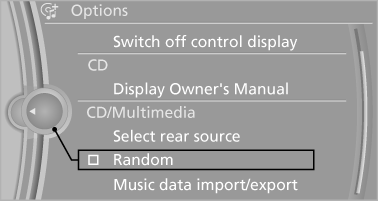
All tracks of the CD/DVD are played back in random order.
Fast forward/reverse
 Press and hold the button.
Press and hold the button.
See also:
System limits
Check the traffic situation as well
Check the traffic situation around the vehicle
with your own eyes. Otherwise, an accident
could result from road users or objects located
outside the pictu ...
COMFORT+
Comfort-oriented tuning of the shock absorbers
for optimal traveling comfort with maximum
driving stabilization.
Activating COMFORT+
Press the button repeatedly
until COMFORT+
appears in th ...
Switching the microphone to mute
When a call is active, the microphone can be
muted.
1. "Telephone".
2. "Active calls".
3. "Microphone mute"
A microphone that has been switched to mute
is automa ...
