Multi-channel playback,surround
Choose between stereo and multi-channel playback, surround.
Setting multi-channel playback, surround
1. "CD/Multimedia", "Radio" or "Settings"
2. "Tone"
3. "Surround"
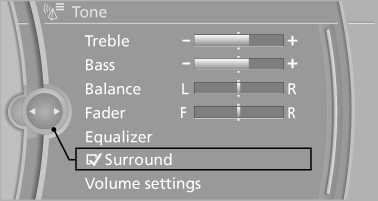
When surround is activated, multi-channel playback is simulated when a stereo audio track is played.
See also:
Initialization
The initialization process adopts the set inflation
tire pressures as reference values for the detection of a flat tire.
Initialization is started by confirming
the inflation pressures.
Do not ...
Rain sensor
The concept
The time between wipes is controlled automatically
and depends on the intensity of the rainfall.
The sensor is located on the windshield, directly
in front of the interior rearview ...
Car washes
Notes
Steam jets or high-pressure washers
When using steam jets or high-pressure
washers, hold them a sufficient distance away
and use a maximum temperature of
140 ℉/60 ℃.
Ensure th ...
