Filtering traffic bulletins
You can set which traffic bulletins appear on the map.
1. "Navigation"
2. "Map"
3. Open "Options".
4. "Traffic Info categories"
5. Select the desired categories.
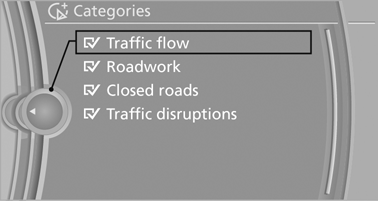
Traffic bulletins of the selected category are displayed on the map.
► Traffic bulletins that are relevant to the route
are always shown.
► For your own safety, traffic bulletins that notify
you of potentially dangerous situations,
such as wrong-way drivers, cannot be hidden.
See also:
Driver's door controls
Roller blind for rear window
Press the button.
Extending or retracting the roller blinds
together
Press and hold the button. ...
System limits
Top View cannot be used in the following situations:
With a door open.
With the trunk lid open.
With an exterior mirror folded in.
In poor light.
A Check Control message is displayed in s ...
Changing wheels
Notes
The vehicle equipment does not include a spare
tire.
When using run-flat tires or tire sealants, a tire
does not need to be changed immediately in the
event of pressure loss due to a fla ...
