Glove compartment
Front passenger side
Opening
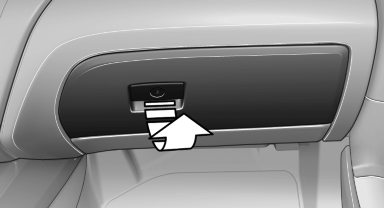
Pull the handle.
The light in the glove compartment switches on.
![]() Close the glove compartment again immediately
Close the glove compartment again immediately
Close the glove compartment immediately after
use while driving; otherwise, injury may occur
during accidents.◄
Closing
Fold up the cover.
Locking
Lock glove compartment with an integrated key, refer to page 30.
Then the remote control device without an integrated key can be handed over, e.g. in the hotel. Access to the glove box is not possible.
USB interface for data transfer
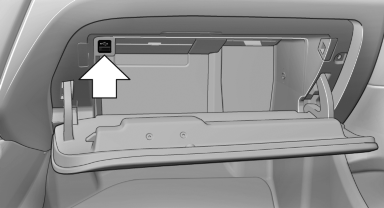
Connection for importing and exporting data on USB devices, e.g.:
► Personal Profile settings.
► Music collection.
Observe the following when connecting:
► Do not use force when plugging the connector
into the USB interface.
► Do not connect devices such as fans or
lamps to the USB interface.
► Do not connect USB hard drives.
► Do not use the USB interface to recharge
external devices.
See also:
Switching off automatically
The system switches off and the LED goes out:
▷ After approx. 33 ft/10 m when driving forward.
▷ After approx. 9 mph/15 km/h when driving
forward.
Switch on the system again if necess ...
Activating ECO PRO
Press button repeatedly until
ECO PRO
is displayed in the instrument cluster. ...
The concept
Adaptive light control is a variable headlamp
control system that enables dynamic illumination
of the road surface.
Depending on the steering angle and other parameters,
the light from the head ...
