Removing and inserting
Cargo cover without partition net:
Removing
The cover can be removed to load bulky luggage.
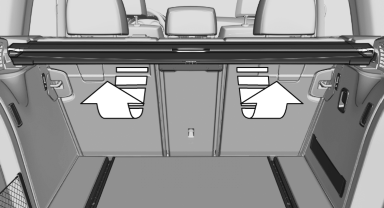
Reach under the cover and turn it upward, arrows.
Pull the cover back horizontally.
Cargo cover with partition net:
Removing
The cover can be removed to load bulky luggage.
1. Press the button, arrow 1, to unlock the cover.
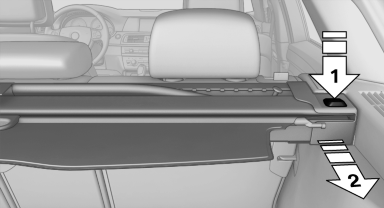
2. Pull the cover back, arrow 2.
Installing
Slide the cover forward horizontally into the two side brackets until it audibly latches.
The red warning fields disappear in the case of a cover with partition net.
Tug on the cover to check if it is properly locked in place.
See also:
Brake assistant
When you apply the brakes rapidly, this system
automatically produces the maximum braking
force boost. It thus helps to achieve the shortest
possible braking distance during full braking.
This ...
Damage to safety belts
In the case of strain caused by accidents or
damage:
Have the safety belts, including the safety belt
tensioners, replaced and have the belt anchors
checked.
Checking and replacing safety be ...
Safety
The BMW 650i has not been crash-tested by the National Highway Traffic Safety
Administration and Insurance Institute for Highway Safety. Neither organization
typically tests low-volume cars with s ...
