Brightness
Setting the brightness
To set the brightness of the Control Display:
1. "Settings"
2. "Control display"
3. "Brightness"
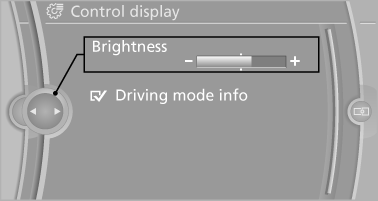
4. Turn the controller until the desired brightness
is set.
5. Press the controller.
The setting is stored for the remote control currently in use.
Depending on the light conditions, the brightness control may not be clearly visible.
See also:
Professional navigation system
If the vehicle is equipped with a Professional
navigation system, the system adapts the acceleration
and deceleration behavior of the vehicle
to the road on which you are currently driving.
To ...
Switching on/off
Press the button.
▷ On: the LED lights up.
▷ Off: the LED goes out.
The system can issue warnings at speeds above
approx. 40 mph/65 km/h.
The state is stored for the remote contro ...
Maximum cooling
Press the button.
The system is set to the lowest temperature,
maximum air volume and recirculatedair
mode.
Air flows out of the vents for the upper body region.
Open them for this purpose.
...
