Language
Setting the language
To set the language on the Control Display:
1. "Settings"
2. "Language/Units"
3. "Language:"
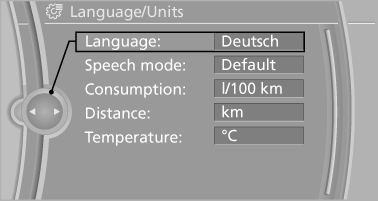
4. Select the desired language.
The setting is stored for the remote control currently in use.
Setting the voice dialog
Voice dialog for the voice activation system, refer to page 23.
See also:
The concept
In addition to the PDC Park Distance Control, the
backup camera, can be
switched on.
PDC supports you when parking. Objects that
you are approaching slowly in front of or behind
your vehicle ...
Heated seats
Press the button once per temperature level. Three LEDs indicate the highest
temperature.
To switch off:
Press button longer.
If you continue driving within approx. the next 15 minutes, the sea ...
Traffic bulletins on the map
General information
"Traffic conditions/gray map" Active: indication
on the control display is switched to shades of
gray. This enables a better view of the traffic
bulletins. Day/nig ...
