Display on the Control Display
Display the computer or trip computer on the Control Display.
1. "Vehicle Info"
2. "Onboard info" or "Trip computer"
Resetting the fuel consumption and speed
1. "Vehicle Info"
2. "Onboard info"
3. "Cons." or "Speed"
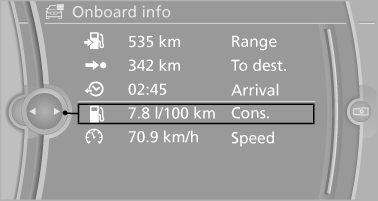
4. "Yes"
See also:
Units of measure
You can change the units for fuel consumption, route/distance, temperature and
pressure.
1. "Settings"
2. "Language/Units"
3. Select the desired menu item. ...
Entertainment
The chapter helps assure your enjoyment when
receiving radio and television stations and playing
CDs, DVDs and tracks from the music collection. ...
Configuring cell phone
Additional functions can be activated or deactivated
for paired and connected mobile phones.
1. "Telephone"
2. "Bluetooth® (phone)"
3. Highlight the mobile phone to be config ...
