Speed limit
Display of a speed limit which, when reached, should cause a warning to be issued.
The warning is repeated if the vehicle speed drops below the set speed limit once by at least 3 mph/5 km/h.
Displaying, setting or changing the limit
1. "Settings"
2. "Speed"
3. "Warning at:"
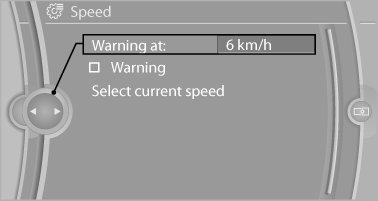
4. Turn the controller until the desired limit is
displayed.
5. Press the controller.
The speed limit is stored.
Activating/deactivating the limit
1. "Settings"
2. "Speed"
3. "Warning"
4. Press the controller.
Applying your current speed as the limit
1. "Settings"
2. "Speed"
3. "Select current speed"
4. Press the controller.
The current vehicle speed is stored as the limit.
See also:
Parking lamps/low beams
0. Lamps off, daytime running lights
1. Parking lamps and daytime running lights
2. Low beams, welcome lamps
3. Automatic headlamp control, daytime running lights, welcome ...
BMW TwinPower Turbo technology in the new four-cylinder engine
This new engine is the most powerful in a new generation of four-cylinder
petrol units based on the same reduced-friction core engine, their different
output ratings being achieved principally by ...
Roadside Assistance
Service availability
Roadside Assistance can be reached around the
clock in many countries. You can obtain assistance
there in the event of a vehicle breakdown.
Roadside Assistance
The Roadside ...
