Selection lists in theinstrument cluster
The concept
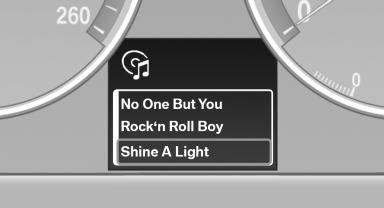
The following can be operated using the buttons and the thumbwheel on the steering wheel and the display in the instrument cluster:
► Current audio source.
► Redial on telephone.
► Activation of the voice activation system.
Activating a list and adjusting the setting
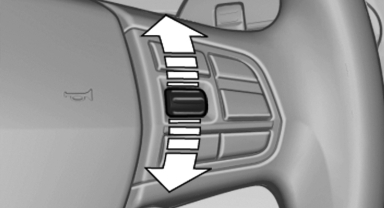
On the right side of the steering wheel, turn the thumbwheel to activate the corresponding list.
Using the thumbwheel, select the desired setting and confirm it by pressing the thumbwheel.
See also:
Adjusting the height: electrical head
restraints
Adjusting the height: electrical head
restraints
Adjusting electrically. ...
View of an opened menu
When a menu is opened, it generally opens with
the panel that was last selected in that menu. To
display the first panel of a menu:
▷ Move the controller to the left repeatedly
until the ...
Coupe: ski bag
The ski bag is designed for safe, clean transport of up to 4 pairs of standard
skis or up to 2 snowboards.
With the ski bag you can stow skis with a length of up to 6.6 ft/2.0 m. When
skis of 6.6 ...
